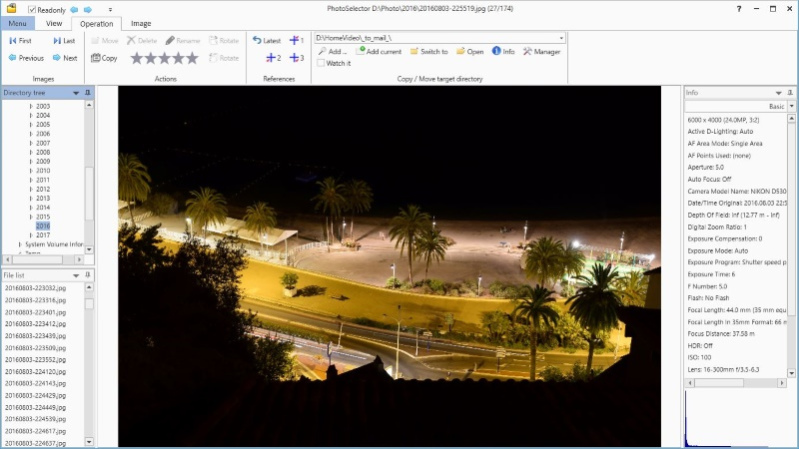PhotoSelector 9.3
Free Trial Version
Publisher Description
PhotoSelector was created to help you manage your digital photos. The main functionality is to offer one-click methods to select your photos: delete least fortunate shots, copy or move images into certain folders (target directories), rotate them if needed, rename individual photos or just compare pictures taken with different settings using the EXIF info stored in jpg. To ease the choosing you can use detail view (shows the photo without zooming), reference images (PhotoSelector can show up to four images in the same time, one active and three references) or thumbnail view (for a bird-eye view of images or for easier locate a certain shot). You have easy image cropping and automated sending of photo collections by email. Another important feature is slideshow, a pleasant way to review your selections. PhotoSelector helps you create a disk (CD, DVD - must have a writer and burner software) with selected images in a way that PhotoSelector's slideshow will be automatically started on disk insertion.
About PhotoSelector
PhotoSelector is a free trial software published in the Viewers list of programs, part of Graphic Apps.
This Viewers program is available in English. It was last updated on 27 March, 2024. PhotoSelector is compatible with the following operating systems: Windows.
The company that develops PhotoSelector is Bla Bokor. The latest version released by its developer is 9.3. This version was rated by 1 users of our site and has an average rating of 4.0.
The download we have available for PhotoSelector has a file size of 13.63 MB. Just click the green Download button above to start the downloading process. The program is listed on our website since 2018-09-08 and was downloaded 112 times. We have already checked if the download link is safe, however for your own protection we recommend that you scan the downloaded software with your antivirus. Your antivirus may detect the PhotoSelector as malware if the download link is broken.
How to install PhotoSelector on your Windows device:
- Click on the Download button on our website. This will start the download from the website of the developer.
- Once the PhotoSelector is downloaded click on it to start the setup process (assuming you are on a desktop computer).
- When the installation is finished you should be able to see and run the program.